Building Intel Platform-Friendly Android Apps
Preface
With the booming development of mobile devices, such as mobile phones, Android-based mobile applications have achieved great success. In recent years, the growth of mobile phone users has slowed down, and the market has become increasingly saturated. In addition to the impact of the epidemic, China’s domestic smartphone sales fell by 14-18% year-on-year. This information from the mobile phone market report for the first quarter of 2022 released by research institutions such as IDC, Counterpoint, CINNO Research, and Canalys also reported that global data also fell 11% year-on-year. But we’re also seeing the boundaries of Android app services expand into new markets, such as cloud, edge, and desktop clients:
In the cloud, Android applications begin to serve cloud games, office cloud phones, cloud testing, and other scenarios.
IoT devices also provide a convenient interactive experience based on Android, such as car entertainment systems, retail vending machines, etc.;
On the computer client side, software and hardware manufacturers such as Microsoft (Windows 11 WSA), Google (Chrome OS ARCVM and Google Play Games on PC), and Huawei (mobile application engine) have announced the launch of Android-based mobile application ecological support solutions.
In the above solutions, there are many Android systems running on Intel® architecture platforms. Intel continues to invest in software development in the Android ecosystem:
Open-sourced Intel Android system-Celadon (https://01.org/projectceladon)
Android Cloud Gaming Solutions
Intel binary translator solution - Intel® Bridge Technology (Intel® BT)
Supporting Intel-based Android devices provides Android application developers with a wider range of application scenarios and platforms. In order to allow applications to run better on Intel-supported devices and platforms, we have summarized the best development practices for developers and put them together in this white paper.
Provide native x86_64 ABI support
If the application uses Java, Kotlin, C#, and other cross-platform programming languages (including all libraries or SDKs), the existing mainstream development tools support the application to run on Intel platforms with excellent performance and compatibility. If the app uses any native code, or a third-party native code base, make sure to provide x86_64/x86 ABI support. Here, we take only the 64-bit scene as an example.
For self-developed native code, add the following configuration during building:
Build with Android Studio and Gradle
When an Android Studio project uses Gradle as the underlying build system, to build native code simply requires adding x86_64 to the ndk.abiFilters setting in the app’s “build.gradle” file, e.g.
ndk.abiFilters 'armeabi-v7a','arm64-v8a','x86',**'x86_64'**
Build Native code with CMake:
You can build x86_64 ABI by passing ‘x86_64’ to the “-DANDROID_ABI” parameter:
:: Command Line > cmake -DANDROID_ABI=x86_64 …
Build with ndk-build
If your application was built with ndk-build, the “Application.mk” file can be modified using the APP_ABI variable to build with x86_64 ABI:
APP_ABI := armeabi-v7a arm64-v8a x86 **x86_64**
If your application uses other SDKs or development tools, you can refer to the documentation for enabling x86_64 ABI support. If your application is built with Unity, you can first confirm whether the version of Unity you are using supports x86_64 compilation in the Android environment. You can check the version of Unity in the Version drop-down box in the upper left corner of the Unity manual (LINK). According to this document, the supported Unity versions are:
2022.2, 2022.1, 2021.3, 2021.2, 2021.1, 2020.3, 2019.4 |
In the above corresponding version, switch to the Android compilation platform first, and then select the x86_64 option in the Project Settings page:
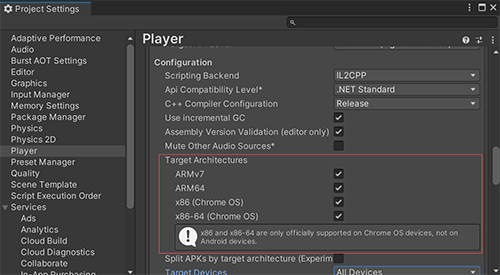
Figure 1: Enable x86_64 in Unity Settings
If your Unity application needs to be optimized for Google Play Games for PC, you can refer to (LINK) to test by deploying the application to the Google Play emulator. You can also optimize the emulator as follows:
Adjust the UI according to the running effect.
Use the Input SDK Unity package to adapt mouse and keyboard.
Remove ads and embedded site views.
Remove permission dialog.
Adjust texture compression format to DXT or ASTC for better fit on desktop.
Adjust Graphics Quality in Project Settings.
If the SDK or library used does not have x86_64 and only supports arm ABI, try one of the following solutions:
Contact the corresponding vendor
Check its code source to know if there is an x86 or x86_64 ABI release
Choose an alternative library solution.
If you still can’t get the support of the corresponding ABI, you can continue to release support based on the arm ABI. Intel provides a binary translation solution to run the code of the arm ABI. Please refer to the next section.
Provide Intel BT-friendly ARM native code implementation
If the application can only provide support for arm ABI due to third-party dependencies or other reasons, the application can still be executed on Intel platforms through Intel BT in most cases, but to get excellent performance and compatibility, you need to be aware of the following limitations:
Avoid relying on Intel BT to run JIT applications to achieve stable performance, and try to use the built-in WebView of the Android system for components such as browsers.
Apps and SDKs should avoid using non-public or non-standard system APIs.
Avoid the behavior of hooking the system Linker/Loader.
Avoid mixing arm/x86 libraries at the same time.
Do not support multiple accounts.
If there is a specific Intel processor-based software and hardware platform that needs to be supported, we recommend that you first check whether the corresponding Android system integrates Intel BT components and perform unit testing on the corresponding platform.
Application hardening
Before being put onto the app store or released, many applications or SDKs will be hardened with a hardening scheme to improve the security defense capability. Some hardening solutions also introduce native code modules for pure Java/Kotlin apps, thereby converting ABI platform-independent applications to applications running on a specific ABI platform. We recommend using reinforcement solutions that support x86_64, such as Lebian, Bangcle, Alibaba mPaaS, Tencent Legu, NetEase Yundun, Ijiami, and other solutions. These manufacturers have already adapted the x86 platform and Intel BT.
Anti-emulator and platform checking
Many Android runtime environments on Intel platforms run in virtual machines or containers, and on non-ARM-based processors. Some emulator detection schemes simply classify Intel platforms as emulator environments and restrict the application. On many platforms, such as WSA, Huawei Mobile App Engine, Chrome OS, and cloud gaming, etc., they should not simply be classified as illegal emulators.
It is expected that application developers can provide more fine-grained inspection strategies to allow applications to run in reasonable scenarios without any problems.
Support for PC devices
In Intel’s Android use cases, horizontal large screen displays and computer input and output devices are common scenarios, such as laptop displays and conference system smart screens. Google, Microsoft, and other manufacturers also promote the support of large-screen devices. Here, we summarize the support points:
To support screens of various sizes, especially large screens (landscape), application developers should design responsive/adaptive layouts that provide a great user experience on various devices.
Support PC-specific interactive devices – such as touchpads, mice (including right button and scroll wheel, etc.), keyboards (including key combinations), styluses, gamepads, etc.
Apps should not rely on features such as app widgets, live wallpapers, and app launchers. In many cases, a separate Launcher cannot be assumed.
We recommend you set the Android APK Target API level to 24+ (Android 7+) free-form Windows and Drag-drop support, use ViewModel to save window size state.
Don’t rely on Bluetooth or other networks. Do support virtual network cards and WiFi.
Adapt the App layout to show and hide the status bar.
Camera support; if the app provides a camera preview, check the orientation and aspect ratio of the preview on large screens.
Application test
We also recommend that Intel devices be introduced for testing as early as possible during application testing. At present, it should be relatively easy to find corresponding devices in the market. For example:
Android SDK embedded Android Virtual device (AVD): You can easily create x86_64 ABI virtual devices and test your native x86_64 supported applications on Intel processor-based development machines. For details, refer to: https://developer.android.com/studio/run/managing-avds
Microsoft’s WSA: WSA is already available in the US and other regions and can run Android applications on the Windows 11 operating system and WSA-supported hardware platforms.
To setup WSA and install the app, please refer to the following link: https://docs.microsoft.com/en-us/windows/android/wsa/
We are looking for partners to build a cloud-based x86 Android test environment, and we will notify you as soon as it is completed.
Application release
If your app already supports the x86_64 ABI, be sure to include support libraries for x86_64 ABI when publishing your app.
Toolchains and reference platforms
At present, mainstream Android development IDE manufacturers provide x86_64 support, such as Android Studio, Visual Studio, and so on. For Intel platforms, if you want to perform in-depth performance tuning, Intel provides the VTune™ tool, for more details see:
https://www.intel.com/content/www/us/en/developer/tools/oneapi/vtune-profiler.html
Summary
To better support Intel hardware platforms, we strongly recommend that applications provide native x86_64 support for excellent performance and compatibility. If you have to provide an application with an ARM ABI only, we recommend you test it on WSA or a Chromebook based on Intel processors. If hardening is required, use a hardening solution that supports Intel platform adaptation. If you have any questions and suggestions, we welcome feedback through the Celadon community.
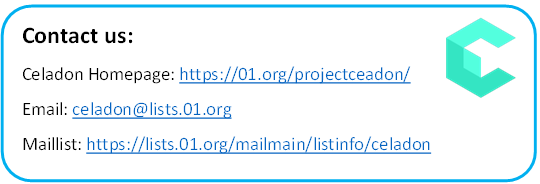
References
https://www.gsma.com/mobileeconomy/wp-content/uploads/2021/02/GSMA_MobileEconomy2021_China_Ch-1.pdf
https://developer.android.com/games/playgames/pc-compatibility
https://codelabs.developers.google.com/android-google-play-games-unity-quickstart#0
https://blogs.windows.com/windowsdeveloper/2022/07/14/windows-subsystem-for-android/